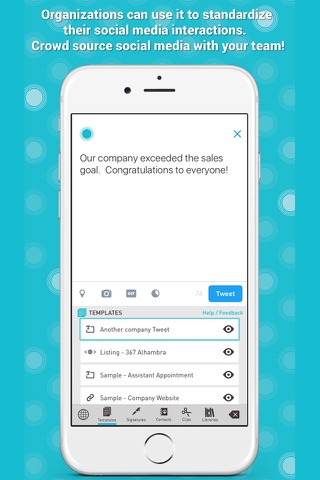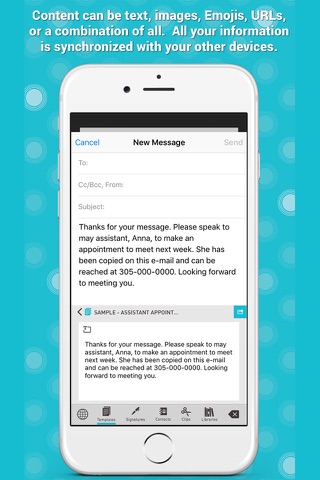Echo Keyboard app for iPhone and iPad
Developer: Pensive Ventures, Inc.
First release : 15 Apr 2016
App size: 85.72 Mb
Echo Keyboard is part of Echo Suite, a set of products that will allow anyone to respond from an iOS device rapidly and accurately. With Echo Keyboard you will be able to send the right response right now!
Use Echo Keyboard to optimize your e-mail signatures. Easily attach your company logo and it will not show up as an attachment when you send it. Manage multiple email signatures too and easily access them from your keyboard.
A social media manager can create content and templates that the entire team or specific individuals can use to amplify your organization’s social media reach. Moreover, keep at your fingertips the most used hashtags.
Sales staff can more efficiently communicate with customers when on the road. Once templates are created, the information is at everyone’s fingertips through Echo Keyboard and can be used in any app used for communication.
It is also the perfect companion to your primary typing keyboard.
Key features include:
+ Sharing
Snippets of information in Echo Keyboard can be shared with other Echo Keyboard users. Sharing can be done from the app or from the web interface at my.echokeyboard.com.
+ Sync
All information within Echo Keyboard will instantly synchronized among all your devices. Create or copy something on your iPhone and it will instantly be available in your iPad.
+ Central Management
Organization managers can create content centrally and distribute it to users. Think of social media managers distributing tweets to employees for them to post in the social media feeds. Alternatively, sales managers can push price lists and closing statements to the mobile sales staff.
+ Templates
Content can include text, images, Emoji’s, HTML, URLs, or a combination of all. It can be copied, created from scratch on your device, or via Echo Keyboard’s web interface at my.echokeyboard.com.
+ Signatures
Does it bug you when you receive an email with an attachment to find out that it is the logo of the sender’s e-mail signature? With Echo Keyboard you can create a professional looking signature using any of our templates. All images are stored in the cloud and will not show up as an attachment in messages.
+ Contacts
Create distribution lists of contacts to use in any application. Lists can include contacts that are not part of your main contact list on your device. Echo Keyboard automatically detects phone numbers and e-mails, so lists can be used for SMS, e-mail, as well as iMessage.
+ Clips
Echo Keyboard can keep track of items copied in your device and these can be permanently saved as templates at any time. Copy something on one device and see it appear in your other devices instantly.
Note that Echo Keyboard required “Allow Full Access” enabled to operate properly. All data stored within Echo Keyboard is secured.
Please write to us via http://www.echosuite.com/feedback/ if you have any suggestions or problems. We will promptly address your concern.
Thanks for your support!
With Echo Keyboard you will be able to send the right response right now!